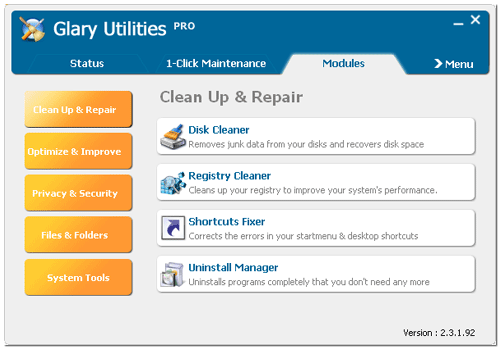Microsoft Corp. (Nasdaq: “MSFT”) and Skype Global S.à r.l today announced that they have entered into a definitive agreement under which Microsoft will acquire Skype, the leading Internet communications company, for $8.5 billion in cash from the investor group led by Silver Lake. The agreement has been approved by the boards of directors of both Microsoft and Skype.
The acquisition will increase the accessibility of real-time video and voice communications, bringing benefits to both consumers and enterprise users and generating significant new business and revenue opportunities. The combination will extend Skype’s world-class brand and the reach of its networked platform, while enhancing Microsoft’s existing portfolio of real-time communications products and services.
With 170 million connected users and over 207 billion minutes of voice and video conversations in 2010, Skype has been a pioneer in creating rich, meaningful connections among friends, families and business colleagues globally. Microsoft has a long-standing focus and investment in real-time communications across its various platforms, including Lync (which saw 30 percent revenue growth in Q3), Outlook, Messenger, Hotmail and Xbox LIVE.
Skype will support Microsoft devices like Xbox and Kinect, Windows Phone and a wide array of Windows devices, and Microsoft will connect Skype users with Lync, Outlook, Xbox Live and other communities. Microsoft will continue to invest in and support Skype clients on non-Microsoft platforms.
“Skype is a phenomenal service that is loved by millions of people around the world,” said Microsoft CEO Steve Ballmer. “Together we will create the future of real-time communications so people can easily stay connected to family, friends, clients and colleagues anywhere in the world.”
Skype will become a new business division within Microsoft, and Skype CEO Tony Bates will assume the title of president of the Microsoft Skype Division, reporting directly to Ballmer.
“Microsoft and Skype share the vision of bringing software innovation and products to our customers,” said Tony Bates. “Together, we will be able to accelerate Skype's plans to extend our global community and introduce new ways for everyone to communicate and collaborate,” Bates said.
“Tony Bates has a great track record as a leader and will strengthen the Microsoft management team. I’m looking forward to Skype’s talented global workforce bringing its insights, ideas and experience to Microsoft,” Ballmer said.
Speaking on behalf of the investor group that sold Skype to Microsoft, Egon Durban, managing director of Silver Lake, said: “We are thrilled with Skype’s transformation during the period of our ownership and grateful for the extraordinary commitment of its management team and employees. We are excited about Skype’s long-term future with Microsoft, as it is poised to become one of the world’s most dynamic and comprehensive communications platforms.”
Founded in 2003, Skype was acquired by eBay in September 2005, and then acquired by an investment group led by Silver Lake in November 2009. Skype has made impressive progress over the past 18 months under Silver Lake’s leadership, increasing monthly calling minutes by 150 percent, developing new revenue streams and strategic partnerships, acquiring the intellectual property powering its peer-to-peer network, and recruiting an outstanding senior management team.
Other members of the selling investor group led by Silver Lake include eBay International AG, CPP Investment Board, Joltid Limited in partnership with Europlay Capital Advisors; and Andreessen Horowitz.
The acquisition is subject to regulatory approvals and other customary closing conditions. The parties hope to obtain all required regulatory clearances during the course of this calendar year.
About Skype
Skype is communications software whose purpose is to break down barriers to communication. With an Internet-connected device, families, friends and colleagues can get together for free with messaging, voice and video. At low cost, they can also call landlines or mobiles virtually anywhere in the world. Skype has recently introduced group video, allowing groups of more than two people to do things together whenever they're apart.
Founded in 2003 and based in Luxembourg. Skype can be downloaded onto computers, mobile phones and other connected devices for free.
About Microsoft
Founded in 1975, Microsoft (Nasdaq “MSFT”) is the worldwide leader in software, services and solutions that help people and businesses realize their full potential.
Forward-Looking Statements
Statements in this release that are “forward-looking statements” are based on current expectations and assumptions that are subject to risks and uncertainties. Actual results could differ materially because of factors such as:
•
Execution and competitive risks in transitioning to cloud-based computing;
•
Challenges to Microsoft’s business model;
•
Intense competition in all of Microsoft’s markets;
•
Microsoft’s continued ability to protect its intellectual property rights;
•
Claims that Microsoft has infringed the intellectual property rights of others;
•
The possibility of unauthorized disclosure of significant portions of Microsoft’s source code;
•
Actual or perceived security vulnerabilities in Microsoft products that could reduce revenue or lead to liability;
•
Improper disclosure of personal data could result in liability and harm to Microsoft’s reputation;
•
Outages and disruptions of services provided to customers directly or through third parties if Microsoft fails to maintain an adequate operations infrastructure;
•
Government litigation and regulation affecting how Microsoft designs and markets its products;
•
Microsoft’s ability to attract and retain talented employees;
•
Delays in product development and related product release schedules;
•
Significant business investments that may not gain customer acceptance and produce offsetting increases in revenue;
•
Unfavorable changes in general economic conditions, disruption of our partner networks or sales channels, or the availability of credit that affect demand for Microsoft’s products and services or the value of our investment portfolio;
•
Adverse results in legal disputes;
•
Unanticipated tax liabilities;
•
Quality or supply problems in Microsoft’s consumer hardware or other vertically integrated hardware and software products;
•
Impairment of goodwill or amortizable intangible assets causing a charge to earnings;
•
Exposure to increased economic and regulatory uncertainties from operating a global business;
•
Geopolitical conditions, natural disaster, cyberattack or other catastrophic events disrupting Microsoft’s business; and
•
Acquisitions and joint ventures that adversely affect the business.
![windows7_enterprise%5B1%5D[1] windows7_enterprise%5B1%5D[1]](https://blogger.googleusercontent.com/img/b/R29vZ2xl/AVvXsEhTlbBBOV3Is5v8225i4g5B3oaakD2psEExklIm_EpSRL-pb84Dy2TEcFVmIccjiLR0A0S52BNG3sup4duj2VrjZDdDX0rr68PiLBUfbrFRzgGF9nlGJYLOFWheFMz2hDn-PuVSwHccIjE/?imgmax=800)
![logo8[1] logo8[1]](https://blogger.googleusercontent.com/img/b/R29vZ2xl/AVvXsEiJwG9r83PQPG76j_fdGFgA1JuVphXvbY9nhew4NYwPeg0Gisf2AMs0v4z9un5S4BNzNVZldpNBlnvixoMfpcvq1qfV5g0hE0FaUC2-c09qbpAcU8zdOEJ7sbZx_1vip8myyHp1ZxvghOY/?imgmax=800) Windows 7 is the new operating system by Microsoft designed to be fast, stable, fewer clicks and mature version of Windows Vista. Microsoft developed hundreds of little improvements and a few big ones that making every task simpler and easier.
Windows 7 is the new operating system by Microsoft designed to be fast, stable, fewer clicks and mature version of Windows Vista. Microsoft developed hundreds of little improvements and a few big ones that making every task simpler and easier.